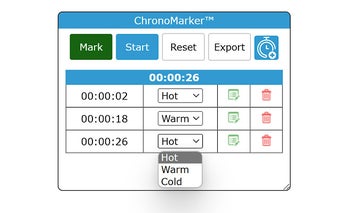ChronoMarker™: A Versatile Stopwatch for Streamers
ChronoMarker™ is a versatile stopwatch designed specifically for streamers. This Chrome extension allows users to split time and mark notable events during their activities, saving them hours of post-production review. With ChronoMarker™, streamers can easily track and log important moments, add temperature indicators to markers, and include notes for each event.
The interface is user-friendly, allowing users to start, stop, and reset/clear the timer and event log with ease. The panel can be moved and resized using the title bar, making it convenient to position on the screen.
One of the standout features of ChronoMarker™ is the ability to export all event markers to a CSV file, making it easy to reference and review later.
The basic version of ChronoMarker™ is free, allowing users to mark up to three events. For those who need unlimited markers, a subscription option is available by clicking on the logo in the extension.
With ChronoMarker™, streamers no longer have to spend hours searching through recordings to find important moments. This handy stopwatch streamlines the process and ensures that no valuable content is missed.
Please note that an active timer does not sync between tabs, but markers will. Users must stop a timer before starting another if they want the timer to carry over to another tab. If the extension does not show up, users are advised to visit a non-blank page or refresh the current page after installation. For any issues on specific pages, users can contact the developer directly.